Love torrenting but feel frustrated by slow download/upload speeds from your internet provider? Have you ever used a torrent client that affected how the sites load in your browser? Don’t worry; these issues are familiar to anyone using a torrent client. One of the most common solutions is the usage of a seedbox. A seedbox is a remote server to upload and download files at high speeds.
Dediseedbox is a top-notch seedbox tested and trusted by thousands of clients. It’s suitable for first-time and experienced users alike. This review will take you through the pros and cons of this seedbox.
Seedboxes at a Glance
Seedboxes are excellent tools to hide your online footprints and download/upload files quickly. To some extent, consider the seedbox an extension of your computer hard drive, except it allows for faster upload/download. It’s legit to ask yourself if these are legal or if perhaps there is something fishy behind seedboxes. These are 100% legal! You purchase hosting services. There is nothing wrong with buying a subscription to a remote server. The problem is that you may share infringing content that isn’t legal. The seedboxes are permitted, but what you do with them might be illegal. You are the only one responsible for the legality of your activities!
The seedboxes are configurable directly from your browser—pretty similar to the host of a website. Your computer address remains hidden because these servers have their addresses. Besides, they don’t keep logs, so your activity isn’t traceable.
Pros and Cons of a Seedbox
If you use torrenting services sparingly, you most likely don’t need the services of a seedbox. Yet, by comparing the pros and cons of using a seedbox, you may be tempted to consider purchasing a seedbox. Here are the most relevant pros and cons of using a seedbox.
Pros of a Seedbox
Fast Upload/Download Speeds
Even the cheapest tier of an average seedbox is incomparably faster than torrenting directly from your computer. Forget about bandwidth issues by using a seedbox. You manage the seedbox from your browser, choose the torrent client of choice, and have complete control over the files uploaded/downloaded.
Privacy and Anonimity
Privacy and anonymity don’t necessarily go hand-in-hand with illegal online activities. There are many cases when an average person needs confidentiality and anonymity. For example, a seedbox hides your address, so it’s a near-impossible mission even for skilled hackers to discover your IP and location.
Video Streaming
Yes, it’s possible to binge movies on your smartphone from seedbox. You only need an application that allows file streaming installed on your seedbox. It’s an excellent solution for everyone who owns personal media files and wants to keep them secure but accessible from anywhere.
No Overuse of Your Computer
It takes time and bandwidth to upload/download a file from your machine. It’s achievable but not feasible in some instances. A seedbox is specially designed for this activity, and its hardware can operate 24/7 hassle-free.
Cons of Seedbox
Downloading Files from Seedbox
Whether a thing is bad or good depends on your perspective, which also applies to seedboxes. You keep the files on the seedbox securely and anonymously. That’s good! At the same time, you should download the files from the seedbox onto your computer to use them, which takes time and might be annoying for some people.
Limited Bandwith and Storage
The seedboxes come with considerable storage capabilities. However, for long-time clients, this storage capacity might not be enough. This is the same problem for people who use torrenting extensively. The limited bandwidth implies much time is needed for download/upload. No need to mention how frustrating is to wait for a file to completely download.
Dediseedbox Unboxed

Dedisedbox is one of the most well-known seedbox companies that offer VPS and dedicated hosting services. The company and server infrastructure are based in the Netherlands. Customers and professional reviewers consider Dediseedbox an excellent choice for everyone needing a seedbox. Let’s unwrap Dediseedbox and see if it’s suitable for your needs.
Dediseedbox Offering
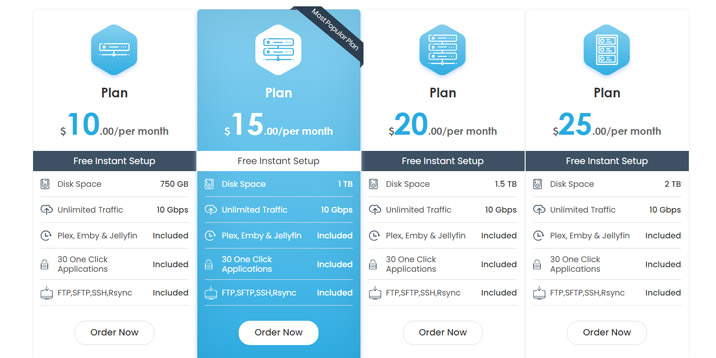
Currently, Dediseedbox has four pricing plans for seedbox hosting. The cheapest plan starts at $10/month and includes the following:
- 750 GB disk space
- 10 GB bandwidth
- FTP, SFTP, SSH, and Rsync included
- 30 one-click applications.
The next plan comes with more disk space, 1 TB, but sets you back $15. If you want even more space, you have to pay $20 for 1.5 TB and $25 for 2 TB. There are no differences between the plans in terms of features and apps. Dediseedbox increases its prices according to the amount of disk space used, which is pretty equitable. Overall, Dediseedbox is on the cheap end of the spectrum when comparing it with its competitors.
Dediseedbox doesn’t offer a trial period, and you may get a refund only during the first seven days. Be aware that it’s not a complete refund; you will be charged for the days you used Dediseedbox services.
Speed, Speed, Speed
We are reluctant to include precise numbers because the upload/download speed depends on multiple factors. Indeed, the seedbox provider plays an important role in the final equation of speed, but it’s not the only factor. Some factors are almost unquantifiable and make the tests irrelevant. For instance, some reviewers obtained a max 70 MB download speed and a max 30 MB upload speed. Others were luckier, with a max 180 MB download speed and a max 140 MB upload speed. Average speeds are considerably lower. On average, a download speed of 25-30 MB and an upload speed of 15-20 MB should be expected.
For less-experienced users, these numbers mean nothing. If that’s you, you should know that the majority of reviews consider Dediseedbox to be one of the speediest seedboxes. The speed is affected by the number of active torrents—the more you download/upload, the slower the speed is.
Interface and Easiness of Use
Dediseedbox’s interface is rather basic, so users won’t be faced with endless features and customization options. Adding a torrent, checking the storage available, and seeing the upload/download speed is intuitive and easy to do. If you are a first-time user of a seedbox, Dediseedbox should be on top of your list.
Support for Plex, Emby & Jellyfin
Want to binge your media files like Netflix movies? Luckily, Dediseedbox has multiple variants to stream media files. Plex is one of the most frequently used software for media streaming. Many seedboxes support Plex only for superior plans, but Dediseedbox has Plex for all plans. Emby and Jellyfin are two serious contenders for Plex, so you have multiple options for media streaming.
OpenVPN Installed by Default
OpenVPN is a great tool to ensure your anonymity. Rather than using your IP address, OpenVPN uses a public address, so your identifying data is secured. Besides, your traffic is routed through the seedbox while maintaining the same speed. You don’t need to purchase a proxy server or VPN to hide your online identity. Just purchase Dediseedbox hosting and keep OpenVPN installed.
30+ Useful One-Click Applications
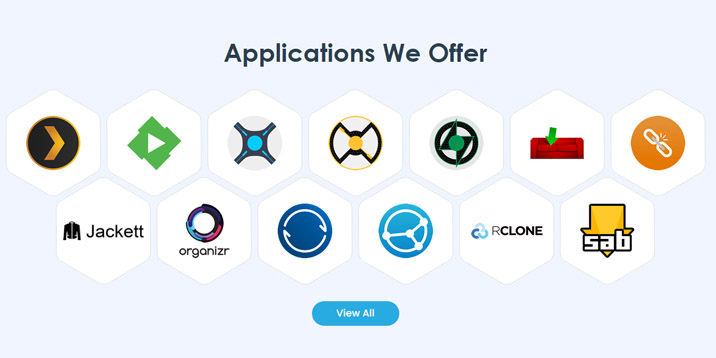
You have a large selection of applications in your seedbox and installing them is super simple. Amongst many useful applications, these are the most intriguing:
- CouchPotato: a personal video recorder. It searches through torrents for desired keywords. Choose the sources to search for and desired download quality, and CouchPotato will let you know when the files you looked for are downloaded to your seedbox.
- SickChill: an automated video library manager for TV shows. This tool is golden if you want to store the episodes of your favorite TV shows.
- Radarr: you will be delighted with Radarr if you want to download movie collections. Use it to create a calendar of upcoming releases, search manually for movies, and automatically handle failed downloads.
- Pyload: a lightweight open-source download manager to have full control over your downloaded files.
- Resilio: a simple and effective tool for file and folder synchronization.
- Airsonic: a free web-based media streamer aimed at handling large music collections.
- Organizr: a great tool to organize files in the seedbox.
VPS and Dedicated Servers
Dediseedbox offers VPS and dedicated servers. The plans for VPS services are as follows:
- $15 per month: 750 GB disk space, 2 GB memory, and 10 TB traffic
- $20 per month: 1 TB disk space, 3 GB memory, and 14 TB traffic
- $25 per month: 1.5 TB disk space, 4 GB memory, and 18 TB traffic
The plans for Dedicated servers are as follows:
- $110 per month: 4 TB disk space, 16 GB memory, 100 TB traffic
- $130 per month: 8 TB disk space, 16 GB memory, 100 TB traffic
- $140 per month: 12 TB disk space, 16 GB memory, 100 TB traffic
Conclusion
A seedbox is a must for people interested in torrenting files. In most cases, it’s simple to set up and use. Dediseedbox is one of the most popular seedboxes, and for a good reason. The pricing plans are affordable, and you get a lot of value for your buck. The multiple streaming apps let you transform your seedbox into a combination of Netflix and Spotify. Other apps can find the proper TV shows, music, and movies. The download/upload speeds are reasonable, so look at the Dediseedbox and test their services.

Leave a Reply