The viral WP Rocket page speed plugin does not come in a free version. You can learn more about the possibilities to get WP Rocket cheap but not to get WP Rocket For Free.
WP Rocket is currently the most popular page speed optimization plugin available, which has created a new demand: NULLED / Pirated / Cracked versions of the plugin. Some websites offer that. However, the reality is that the pirated versions of WP Rocket contain viruses and malware. Once you install the pirated version on your website, you’ll get the virus, and it’s close to impossible to get rid of it again.
Even if you manage to remove the malware/virus from your website, you’ll face the following issue: You won’t get updates to the plugin. Over time the plugin will get outdated and stop working; you’re back to step one. The conclusion is that there is no good way to get WP Rocket for free.
Luckily WP Rocket has an excellent 14-day refund policy, which means that you purchase it and give it a go for 14 days, and if you aren’t satisfied, you can get a refund right away.
What Is WordPress Caching?
WP Rocket is known for speeding up a website’s loading quickly and effectively, but if you are not sure how you can do this, you need to understand the basic concept of caching. If someone visits a page on your WordPress page, much data is communicated back and forth between the server, the software, and the database. This is all involved in dynamically generating the webpage that the user requests.
As you can imagine, this can slow things down at times. Caching can create a static version of the site and its content to speed up the whole process. Each time someone visits the site, the static content is displayed instead of it being generated dynamically. As it takes less time to show the fixed version of the content, visitors can experience faster loading times of the webpage. Apart from the site’s improved speed, there are no other considerable differences between the dynamic range and the website’s cached static content.
Testing WP Rocket For Free
Before exploring all that this plugin does, we can test whether WP Rocket speeds up the website as effectively as claimed. Based on the experience, most of the answers are quick, yes. After installing this plugin, there is a considerable increase in loading speeds along with rapid improvements.
Getting Started With WP Rocket
WP Rocket is a well-known plugin that enables caching on WordPress websites to improve loading time. Along with caching, this plugin ensures that some other features on the website speed up as well. Once you can understand the essential functions of WP Rocket, it makes the experience a lot easier for a beginner using WordPress.
Why Use WP Rocket. me
WP Rocket pushed through the best possible results compared with some of the best speed optimization plugins for WordPress online. Therefore, picking this plugin is perhaps the most cost-effective choice for your WordPress site.
How To Install WP Rocket Plugins
The manual for installation involves uploading all the files to the webserver. These can be done through the FTP software. Then, when the archive is unzipped, the wp-rocket folder is uploaded. After that, you can finally activate plugins through the WordPress admin; once activated, one can quickly go to the settings panel.
Web performance is truly a vast field; there are also several tricky difficulties, abstract technical terms. Unfortunately, there is a trend followed by the people who use WordPress to push through the applications necessary for the end-user. The significant difficulty faced through the existing solutions here is that everything becomes too complex for a typical beginner to understand. This is why a simple and efficient product is a priority. This is what was kept in mind when they created WP Rocket for WordPress users.
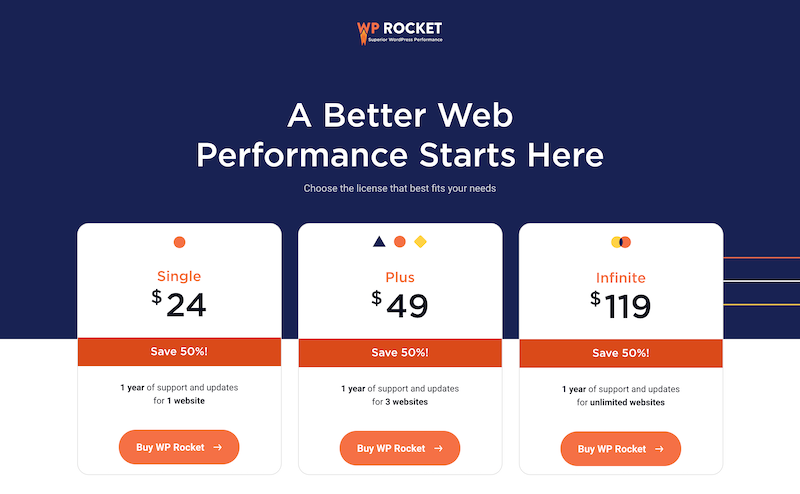
Download WP Rocket
By going to the official website of WP Rocket, you can easily download the plugin from a safer source. In short, WP Rocket is a speed optimization plugin for WordPress. It helps the users of WordPress to implement a variety of speed-boosting features to the WordPress site.
Get WP Rocket
After it was released, WP Rocket was quickly acclaimed by the WordPress community. The general public can also easily download the product from around the world from the platform’s website platform efficiently and reliably.

Features Of WP Rocket Stand Out From The Rest
When choosing the right caching plugin for your WordPress website, the deciding factor here is whether or not it reduces the site’s loading time. However, with potential improvements in the loading speeds, it is also essential to know if you will correctly configure the plugin to get the best possible results.
Installing WP Rocket Because It Is Easy To Use
WP Rocket was built to stand out in the crowd. It is built to make caching foolproof. Regardless of any technical abilities, you can use it to speed up the website speed. Along with this, WP Rocket also aims to appeal to power users by providing them with good options and settings to enable caching precisely the way they want it to be. One of how you can simplify promoting and managing cache is through the user-friendly dashboard.
Along with that, as soon as the plugin is activated, caching occurs immediately to improve the whole website’s loading time. If one is concerned with the lack of technical skills needed to speed up your entire WordPress website with caching effectively, WP Rocket can be installed and activated to solve this. This allows the users to have the opportunity to optimize their site with WP Rocket.
WP Rocket Optimization
When it comes to taking a more hands-on approach to optimize your website with WP Rocket, the dashboard settings and controls are nicely organized and accompanied by clear explanations displayed within the plugin’s user interface. Therefore, you can quickly learn how to do so if you want to enable additional features, such as mobile caching or HTML and CSS file minification.

CDN Compatibility From Installed WP Rocket
There is another effective way that users can use to distribute files around the world. This speeds the whole website UP, and it is known as a content delivery network (CDN). WP Rocket is easily compatible with most CDN providers. Whether CDN is in your whole hosting plan or not, you can integrate it with WP Rocket to improve your site’s overall performance.
Media Optimization
It is commonly known that large image files can potentially slow down the whole website. The features of WP Rocket ensure that this problem is correctly dealt with. The first thing to note here is that this plugin also has a LazyLoading feature. This feature’s job is to delay displaying images and videos until users have scrolled to their position on the page itself. Loading everything altogether slows the general loading of the page itself.
With WP Rocket, you have the option of loading the emojis in the content from the visitor’s computer. This is a viable option instead of downloading them directly from the WordPress.org website. There is another option of Imagify. Users can use this image optimization option with a free plan to compress the website images. This reduces the overall file size as well.
WP Rocket Is E-commerce Friendly
If you are running an online store or selling items on the WordPress website, WP Rocket should work efficiently with the selected e-commerce plugin. When excluding your site’s view cart and checkout pages from the cache, WP Rocket ensures that your customers don’t experience any problems while speeding up the place.
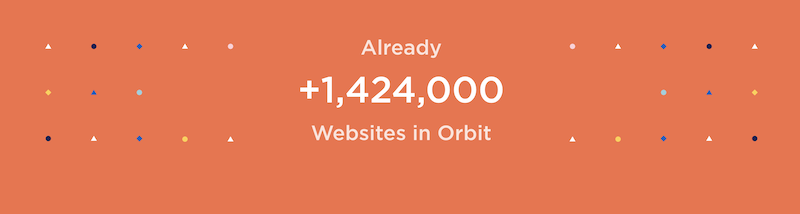
Speed Testing From WP Rocket
Speed tests can be carried out to check the difference in performance speeds. Part of the way optimization here takes place depends on the reduction of file sizes. Optional features like HTML and CSS minification and image optimization also have a considerable role to play here. That is why enabling caching on the test sites can be analyzed. However, even though no two WordPress sites are identical, this information still gives whether WP Rocket can improve the site’s speed.
WP Rocket Pricing
The WP Rocket package prices tend to vary, and different expenses depend on which plan the user chooses for himself. The first plan is the Single Package. In this, the user pays 49 dollars for the support of a whole year. This also includes the updates covering the use of one website. However, the Plus package comes at a higher price of 99 dollars. It has a whole year of support, coupled with the updates applicable to three websites. The third plan is known as Infinite, which comes for 249 dollars. This supports updates on several different websites.
According to the default setting, you will automatically renew the license you have after a year, and a discount of thirty percent will be applied to the price. However, customers can also disable the auto-renewal in the account area on the WP Rocket when needed.
It is essential to notice that WP Rocket has its perks since it improves WordPress websites’ speed measurably. WP Rocket is ideal for people who wish to speed up their website and be beginners; they don’t necessarily have the technical knowledge. This can be activated on the site, and through this, there will be a noticeable improvement in the loading time.

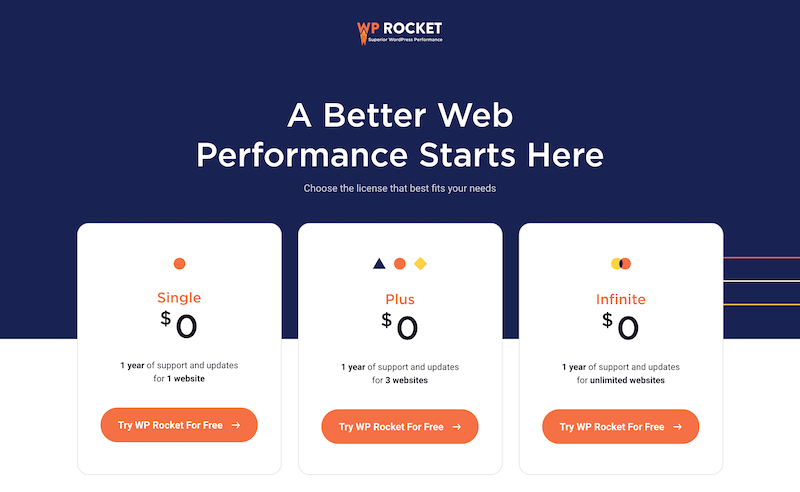
Leave a Reply