Are you interested in broadening your audience? Are you ready to invest around $50 a month to target tens of thousands of potential new customers? It sounds crazy, but you can even target millions of users by translating your site’s content. Assuming that you are an established brand in your country, translating your content is the next step to scale up your business. Let us guide you in this Weglot Plugin Review.
Weglot plugin is a fabulous tool in this respect. It does the content translation quickly and easily. So roll up your sleeves because you will now learn everything you need to know about content translation, why the Weglot plugin is the best translation plugin, and how to install it on your site.
Reasons to Translate the Content
Does it make sense to try out content translation? The answer is a big, fat YES, and there are a couple of arguments for it.
Extended Market
Let’s suppose that your site content is in English or your native tongue. You target a regional market if the content is in your native language and a global market in English. A regional market has limitations while the competition for consumers speaking English is very high. In both cases, translation content is equivalent to attacking new markets.
Revenue Boosting
It’s a logical consequence – the bigger the market is, the bigger the revenue generated is. So, in addition to accurate content translation and helpful customer support, it’s almost guaranteed that your business revenue will grow.
Earn Customer’s Trust
People tend to trust you more if you sell internationally. As a result, your business becomes more reputable, and the chances are that it will turn into an authority in the industry.
Weglot Installation
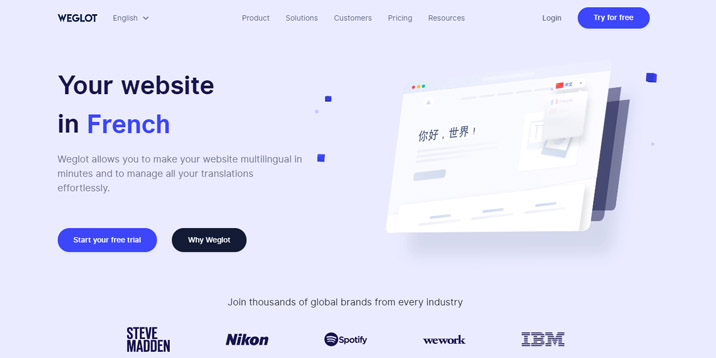
Weglot plugin was officially launched in February 2016, and since then, it has become a top reference in the translation plugins vertical. Thanks to its success, Weglot developers integrated it with multiple CMS platforms, such as Wix, Shopify, Weebly, Prestashop, Drupal, and Magento. Here are the steps you need to follow to install it on a WordPress website:
- Go to your WordPress admin dashboard and click on Plugins > Add New.
- Search for the Weglot plugin – install, activate, and configure it.
- Go to Webglot’s official website, create an account, and copy the API key. Don’t worry, it’s free to create the account and get the API key.

- Confirm the API key displayed in the Weglot dashboard.
You have to configure the plugin – start by selecting the default and the destination languages.
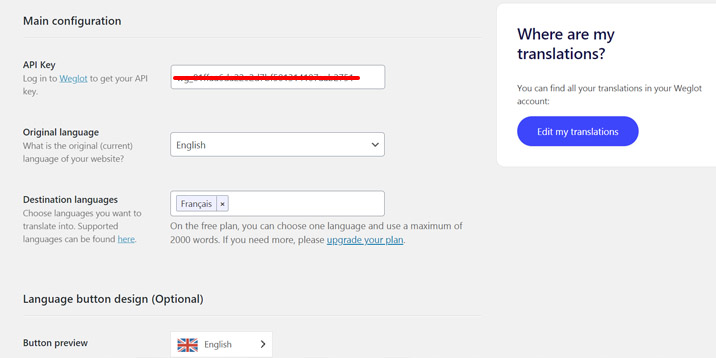
Next, you should design the button. The default button looks nice, but you should adjust it to fit your site design. Please choose whether you would prefer a dropdown box containing the language buttons, enable/disable the flags, and select their types (flat rectangle, shiny rectangle, circle, or square).

You have complete control over the button position. Insert it in a menu, as a widget, shortcode, or directly in the site source code.
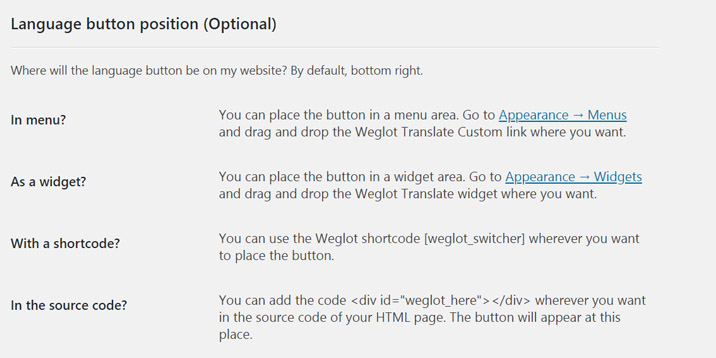
Additionally, you can exclude URLs or blocks like sidebars, menus, or paragraphs from being translated.
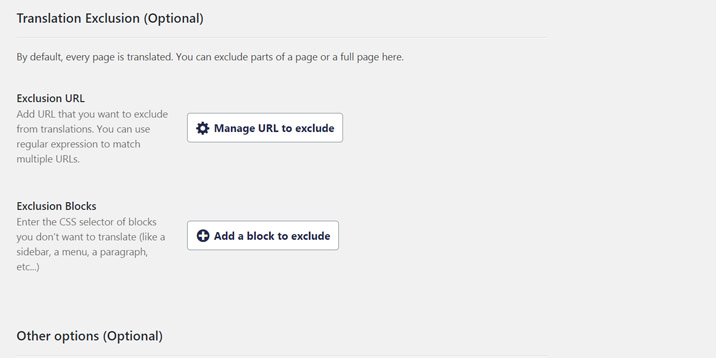
Content Translation
Depending on your configuration choices, your site should include a language switcher. Select the destination language, and your site content will be accessible in that language. It’s that simple! The content can be translated into up to 100 languages in less than ten minutes spent configuring the plugin!
Go to the Weglot dashboard to manage your translated content. You have complete control over the translations from this dashboard. Go to Home to see the number of words translated and the number of views of the translated pages. Under the Translation menu, you have plenty of options – some of them genuinely helpful. Update from the Weglot dashboard the settings you configured in the WordPress dashboard from the Settings menu.
Translation Fine Tuning
No matter how many endeavors the plugin developers put into their work, the quality of the translation is questionable. In most instances, people understand the translated content, but it’s almost impossible to have a perfectly accurate translation. Thankfully, Weglot incorporates effective solutions to fine-tune your site content translation.
Edit the site content with the help of the visual editor. Just hover over each word to edit the translation and insert the desired word/expression. Repeat this process for the entire website, save all your work, and your site content is now accurately translated.
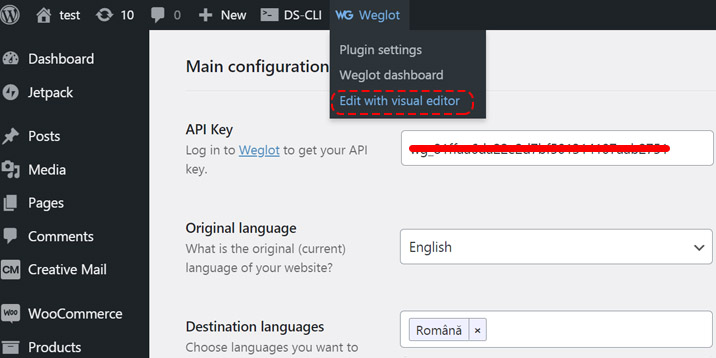
Alternatively, you can do this job directly from the Weglot dashboard. Just go to Translations and click on the project you want to improve. You have the initial content side by side and the automatic translation. All you have to do is to edit and enhance bits of the automated translation.
Use Glossary if you decide to stay more with Weglot. For example, specify the proper translation in a particular language or choose words that shouldn’t be translated in a specific language.
Professional Translation
A solid brand can’t allow featuring inaccurate content translation. The automatic result is reasonable, but you want to rest assured and provide the most accurate translation to the site visitors. Finding quality translators takes time, and you don’t have any clue about their work. You may hire a genuine professional, but you might purchase the services of a bad translator.
Hiring Weglot professional translators require considerably less effort. You have access to the professional translators directly from the Weglot dashboard. On top of that, you are confident that the services provided are of good quality and delivered in time. You have to select the content to be translated and the destination language; the prices vary depending on the language pair.
Pricing Plans
Weglot pricing plans depend on the number of words to translate, the number of destination languages, and the number of sites. Choosing the most suitable plan is complicated, but you can easily upgrade/downgrade the plans. Regardless of the plans selected, the free trial is ideal for testing the Weglot potential. It comes with limitations – only a quota of 2000 words is available during the trial. However, it’s enough to give you an idea of whether Weglot satisfies your expectations.
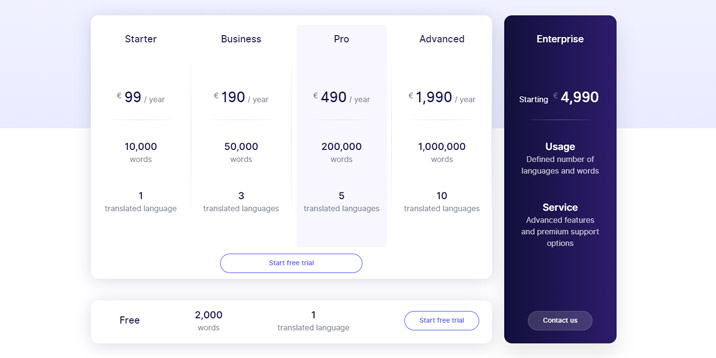
Currently, Weglot has five pricing plans:
- Starter – 1 translated language, 1 website, and 10,000 words at the price of €9.90/month or €99/year billed annually.
- Business – 3 translated languages, 1 website, and 50,000 words at the price of €19/month or €190/year billed annually.
- Pro – 5 translated languages, 3 websites, and 200,000 words at the price of €49/month or €490/year billed annually
- Advanced – 10 translated languages, 10 websites, and 1,000,000 words at the price of €199/month or €1990/year billed annually.
- Enterprise – you have to contact the sales team to negotiate your price.
Advantages vs. Disadvantages
Backed up by solid marketing and sales strategies, Weglot may be a game-changer for your business. To help you make the correct decision, we did a short rundown of the Weglot advantages vs. disadvantages.
Advantages
- 100+ available languages to translate the content.
- Compatible with multiple platforms. The WordPress plugin is excellent and there are plugins for almost all major platforms. People running sites on different platforms will highly appreciate this aspect.
- Weglot follows Google’s best practices. Webmasters would love that the plugin does everything needed to satisfy the search engine spiders.
- It doesn’t impact the site loading speed. Weglot is a lightweight plugin and doesn’t bloat the site database.
- Automatic and human translation. The automatic translation is based on machine learning so it will become more refined over time.
- Collaborative work. Weglot allows teams to work on the same project simultaneously.
- Analytics for translated content. The dashboard shows basic stats about the translated content. It helps in judging the success of the translated content.
Disadvantages
- The translation isn’t accurate. Weglot team makes a fantastic effort to provide quality services, but currently, you can’t entirely trust the translations. If you are serious about your business, you should hire someone to check the translation correctness.
- Expensive than competitors. Weglot comes with multiple pricing plans, but for startups, the options may be a little pricey. Hiring Weglot experts to check the translation is another price that adds up to the final cost.
- Limitations on the number of words. This makes it totally unprofitable to translate a heavy content blog.
Wrapping Up This Weglot Plugin Review
Conceive an intelligent sales strategy, update the marketing plans and translate the content. All these steps add up to more significant revenue and profits. Weglot is the plugin that summarizes the content pretty accurately, and the interface is user-friendly. The price isn’t Weglot’s most vital point, but it’s relatively affordable by considering its value. In other words, test Weglot for free and decide if it meets your requirements.
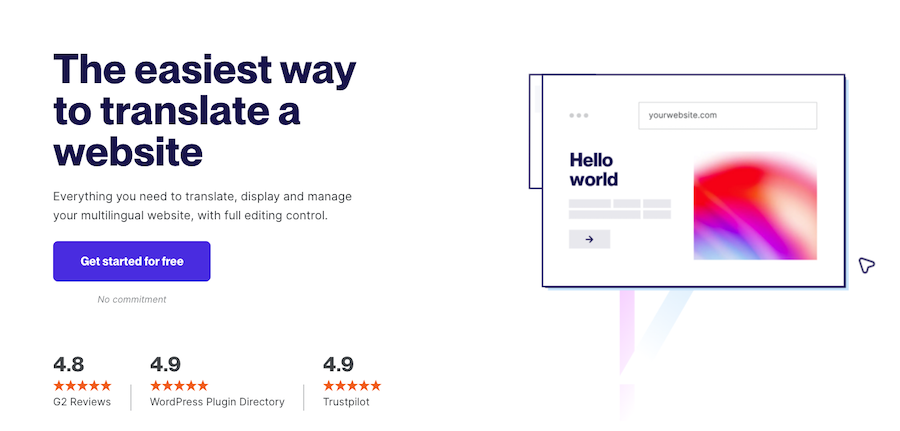
Leave a Reply