WPMU DEV is a platform that doesn’t have any competitors. It’s a unique tool suitable for almost every kind of WordPress user. WPMU DEV suits WordPress solopreneurs and agencies because it helps them manage multiple sites. People who manage one or two sites may choose this platform for its outstanding plugins. Less-trained people should take a look at the WPMU DEV Academy and sign up for its top-notch classes. Besides these features, WPMU DEV’s hosting offer is pretty tempting—you get real value for your money. Learn more in our WPMU DEV review in the following.
The WPMU DEV platform has both pros and cons. Check out the following lines to find out more about what it has to offer and if it’s suitable for you.
What Is WPMU DEV?
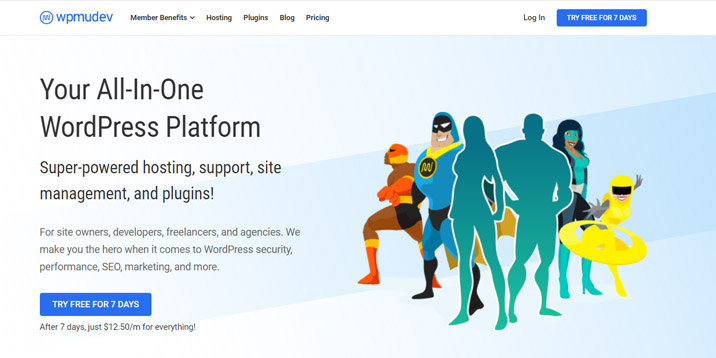
Let’s kick-off this WPMU DEV review by presenting WPMU DEV.
Unlike other WordPress products and services, WPMU DEV is hard to describe because it covers a lot of areas. WPMU DEV is like a Swiss army knife for the WordPress community. It’s a platform for managing multiple sites and it includes a few vital plugins. At the same time, you can benefit from excellent hosting services for your sites.
Over the years, WPMU DEV has transformed into a well-known brand that has satisfied a plethora of users.
The Hub
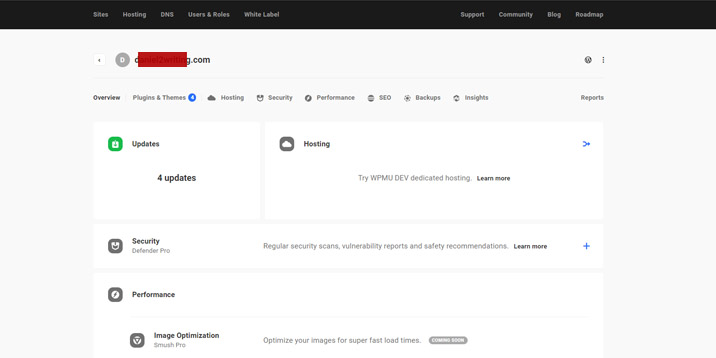
You will fall in love with the Hub if you manage multiple websites. It saves you a lot of time by eliminating the back and forth needed to log in to your sites to update the themes, plugins, and WordPress core. The interface is user-friendly, and I can hardly believe that the average WordPress user would need special guidance to use the Hub.
Adding your site to the Hub is simple—it won’t take more than three minutes per site. You have two options for adding a site to the Hub: enter the site credentials to automate the process, or install the WPMU DEV dashboard plugin.
Once you add your sites to the Hub, you will undoubtedly save a lot of time and resources. You’ll get a bird’s eye view of each website with just a few clicks. You can update the themes and the plugins or install new ones directly from the WPMU DEV dashboard.
Security and backup
Security and backups are top concerns for every webmaster, but the Hub relieves you from this stress. Use the WPMU plugins to strengthen your sites’ security and create backups to be prepared for the worst-case scenario.
Performance and SEO are two other major concerns, and once again, the Hub impresses its users in these areas. Configure a few award-winning plugins, and you can substantially improve your site.
Besides these features, the Hub consistently monitors your sites’ availability, and you can inform customers about your activities via white-label emails.
Plugins
The WPMU DEV team developed many plugins in the past, but they changed their business approach a few years ago. They preferred to fully focus on just a few plugins and discontinued updates for the rest of them. Currently, WPMU DEV’s plugins are among the best on the market. Here are a few noteworthy plugins.
Smush Pro

Smush Pro aims to optimize the images used on your site. It’s a matter of personal taste to describe Smush Pro as the leading plugin for image optimization, but without a doubt, it’s in the top five.
Images play a prominent role for a website, but the file size impacts the site’s loading speed. The bigger the images, the slower the site loads. Smush Pro successfully fills the gaps by optimizing images. The plugin analyzes each image, applies an algorithm, and reduces the image file size while keeping its quality. It’s crystal clear that such a plugin is mandatory for each and every website.
Smush Pro is timesaving, too. Just install, activate, and set up the plugin, and it will automatically optimize the uploaded images. Optionally, you can save your site images before Smush Pro optimizes them. That way, you can always access the original images and use them on your site.
Hummingbird Pro

Just like an image optimization plugin, a performance plugin is mandatory for a successful website. WPMU DEV released the Hummingbird Pro plugin to boost your site performance. It does a lot of things, including
- Scan the entire site to provide professional tips on ways to improve the site
- Perform full-page, browser, and Gravatar caching (a.k.a., speed improvement)
- Compress and minify site files to reduce their file size
- Eliminate render-blocking resources
- Clean the site database
- Consistently monitor the site uptime and notify the admins about downtimes
Personal note: I love to share all my experiences with you, and I am grateful to anyone who does the same by leaving a comment. I installed Smush and Hummingbird (the free versions) on a small personal project, and with the default settings, I saw great PageSpeed Insight improvement. Hence, I strongly recommend installing this effective duo. We aren’t affiliated with WPMU DEV, and we don’t have any connections with it.
Defender Pro

The vast majority of WordPress users ignore security plugins. Only a handful of people appreciate these plugins—usually those who have been attacked by hackers. Avoid any complications by installing Defender Pro. Just install and configure it to fortify your site.
You manage security directly from the Hub and get notified about each site’s status. Defender Pro keeps an audit log for each site, so you have full control over each user’s activity. Enable two-factor authentication to make sure that no one can hack your site. Defender Pro also performs automated on-demand scans to detect malware and unauthorized file changes.
Snapshot Pro

A good security plugin gives you that needed peace of mind to focus on your work, and a backup plugin complements it. Snapshot Pro creates copies of your site that you can use in an emergency. A host hiccup or a hacker attack won’t be so frightening anymore because Snapshot Pro permanently creates site backups. The plugin automatically stores the latest 30 site copies, and reverting to one of them is just a matter of one click.
You can schedule the backups, perform manual backups, set backup intervals, and exclude folders and files, all from your Hub dashboard.
WPMU Dev Hosting

Are you interested in a fast, fully managed, cloud-based WordPress host? Do you want to pay only a few bucks but still benefit from premium features? WPMU DEV Hosting may be the solution for you.
The infrastructure is based on Digital Ocean, which, alongside Google Cloud, Amazon Web Server, and Azure, provides top-class cloud hosting. Many hosting reviewers’ tests confirm that WPMU DEV Hosting is one of the fastest and secure options.
In a nutshell, these are the most attractive features of WPMU DEV Hosting:
- Eight data centers distributed across the globe. Data centers are located in the USA (west and east), India, Singapore, Holland, the UK, Canada, and Germany. You choose where you want to keep your sites.
- Painless and free migration. Switching to this host is automated and won’t take you hours to do. The support team is helpful, so ask for help if you get stuck during the process.
- Free SSL certificate. You won’t have to pay to encrypt the server-browser connection.
- Enhanced security. A strong firewall, two-factor authentication, file scanning, a dedicated IP, IPv6, and activity logs are just a few things you’ll get to keep your site secure.
- Ten free @yourdomain email accounts for each website.
- Complete analytics. Traffic stats, bandwidth, storage, and email activity are useful pieces of information for a webmaster.
WPMU DEV Hosting offers four plans. The plans’ prices are pretty reasonable, and WPMU DEV Hosting is a bargain considering the value you get.
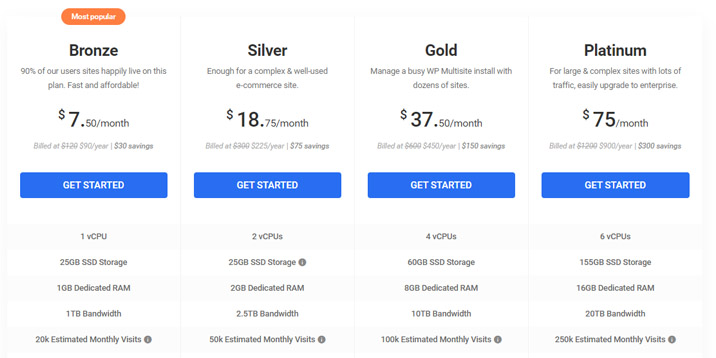
- Bronze – $10/month or $7.5/month for yearly plans. This plan works for sites with less than 20,000 monthly visitors. 1GB dedicated RAM, and 1TB bandwidth is enough for such traffic.
- Silver – $25/month or $18.75 for yearly plans. This plan suits sites with less than 50,000 monthly visitors. 2 GB dedicated RAM and 2.5 TB bandwidth in addition to 2vCPU is what you get with this plan.
- Gold – $50/month or $37.5 for yearly plans. This plan is for sites with less than 100,000 monthly visitors. It includes 8 GB dedicated RAM and 10TB bandwidth.
- Platinum – $100/month or $75/month for yearly plans. This plan suits heavy visited websites with around 250,000 monthly visitors. It includes 16 GB dedicated RAM and 20 TB bandwidth.
WPMU DEV Academy

The Academy is the ideal place to learn WordPress from real experts. It doesn’t have a huge library of courses, but the ones it does have are genuinely useful. The course instructors are Daniel Pataki and Rachel McCollin, two renowned WordPress experts.
The most interesting courses are:
- WordPress Development for Beginners. You should have some PHP knowledge before signing up for this class. You’ll learn how to build basic themes and plugins.
- WordPress Development for Intermediate Users. In this course, Rachel teaches you how to create more complex themes and plugins, how to work with metadata, and how to master queries and loops.
- Advanced WordPress Development. Be prepared to work with transients and use the command line. At the end of the course, you will be able to automate tasks with WP-CLI.
Is a WPMU DEV Subscription for Me?
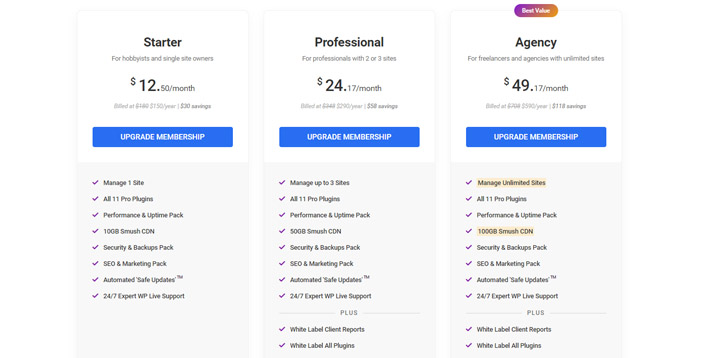
It’s time for the final verdict. Without a doubt, you should sign up for a trial to see for yourself if it’s worth opening your wallet for a premium subscription. WPMU DEV periodically changes the prices, but no matter the cost, you’ll get real value for your bucks.
To get access to the Hub, plugins, and other WPMU DEV goodies, you have to purchase one of the following subscriptions:
Starter: $15/month or $12.5/month for a yearly subscription. It allows you to manage one site, and you get full access to all 11 premium plugins.
Professional: $29/month or $24.17/month for a yearly subscription. It allows you to manage three sites, and you get full access to all 11 premium plugins.
Agency: $59/month or $49.17/month for a yearly subscription, and you can add unlimited sites in the Hub. You’ll also get quality hosting for a site.
Frankly, I don’t see why someone would buy the Starter plan to manage one site from the Hub. However, it makes sense if you intend to use the premium plugins. Hence, consider the Starter plan if the plugins intrigue you.
The Professional plan perfectly suits webmasters who manage two or three sites and find switching back and forth between admin dashboards inconvenient.
The Agency plan isn’t for tight budgets, but it’s golden for agencies. It saves a lot of time, and it allows you to generate white-label reports to inform and impress customers.
Conclusions
WPMU DEV is unique in the WordPress industry, thanks to the mix of features. It’s not just a tool for maintaining multiple sites, but it’s not also just an agency selling plugins either. At the same time, it’s not a regular hosting provider. Clearly, it deserves your attention, and the premium subscription brings many advantages.
Have you ever used a WPMU DEV product or service? Did you have a positive or negative experience? Let us know by leaving a comment.
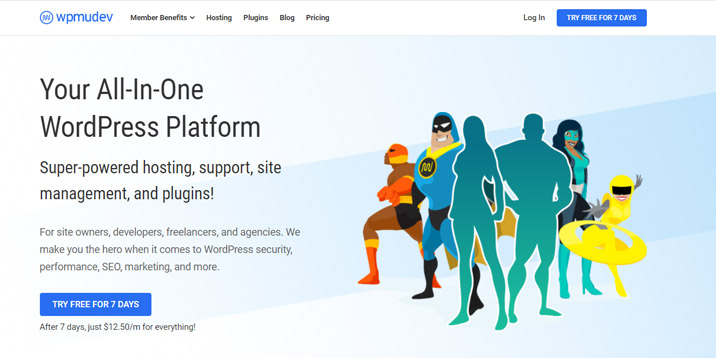
Leave a Reply