An SSL certificate is a must for every website. You don’t impress the clients by emphasizing that your website runs under secure encryption. Most hosting plans come with a free SSL certificate. Elsewhere, you can get a free SSL certificate from Let’s Encrypt. It doesn’t make sense to neglect to install an SSL certificate. In fact, it’s pretty embarrassing to manage a website lacking that green padlock in the bar of the browser.
Time is irreversible, and you don’t have the luxury of wasting it on tedious activities. It’s a pure waste of time to periodically check the availability of the SSL certificate. You’re better off finding a simple tool to do the legwork for you, and the WP Force SSL plugin is what you need.
Check out the following paragraphs to have a better understanding of the WP Force SSL plugin and how to use it.

WP Force SSL
WP Force SSL is a simple plugin that saves time and avoids issues with your website’s SSL certificate. Practically, you set up the plugin, and it takes care of the SSL certificate. Then, it fixes the SSL errors, and your site will continue displaying the green padlock, which convinces people to trust your site.
Go to the WordPress repository and download the free version of the plugin. It has 100,000+ installs and 4.8 out of 5 stars—pretty good stats for a simple plugin. Consider upgrading to the premium version for more features.
WP Force SSL Features
The stats of the free version are good, but it’s not enough for a complete perspective of it. Let’s dissect the plugin’s main features—that’s the proper way to analyze and review a plugin.
User-Friendly Dashboard
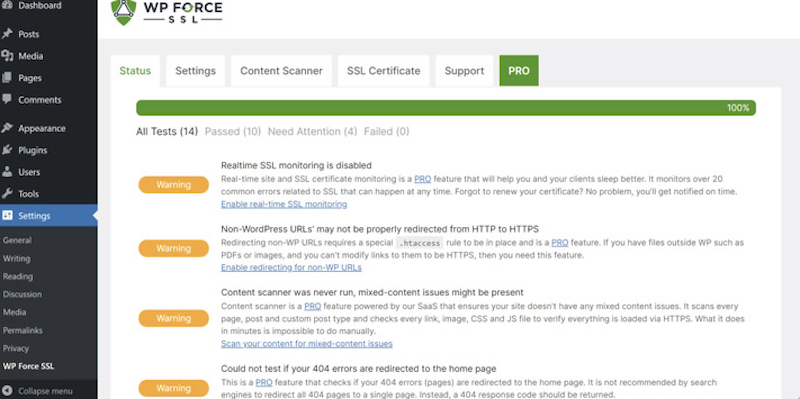
This isn’t a plugin you can’t live without; you purchase it to save time. Consequently, you can expect simplicity and effectiveness from it. The user-friendly dashboard satisfies expectations—you don’t need special training to start using the plugin immediately after installation. Besides, you may manage all the licenses directly from the dashboard. Web admins managing multiple sites will appreciate the unified dashboard.
Content Scanner
Most likely, the content scanner is what you are looking for. You installed an SSL certificate but didn’t have time to periodically check the website for mixed content. It’s a near-impossible mission if you manage a complex website. Mixed content refers to situations where HTTP (insecure) and HTTPS (secure) content appear on the same page.
The content scanner does all the checks quickly and provides a full report of the general situation. You get a notification anytime it discovers issues with the SSL certificate.
SSL Scanning
As a website admin, you have plenty of daily problems to fix. Taking care of the SSL certificate is an unnecessary burden. WP Force SSL helps you by leveraging the power of a real-time SSL scanner. It checks your site against 50 types of errors. This reduces the chance of having mixed content on your website. Bear in mind that this plugin doesn’t alter your code, and you are notified when a permanent change is needed.
License Flexibility
The pricing strategy includes a plan for agencies—you pay once and get licenses for 100 websites. Supposing that you manage your clients’ sites, this plan is perfect for you. However, there is another solution if you manage two or three websites. You purchase a single license and transfer it to each of your websites when needed. Be aware that the license is active on only one website at the moment. Hence, you can use the plugin on the first site, check all the SSL issues, disable the plugin, install it on the second website, and so on. Of course, you waste some time, but it’s a solution for tight budgets.
Premium Support
The plugin is straightforward, but you may face some troubles when using the plugin. You might not need the help of a support agent, but it’s still good to know that an expert is just a few clicks away. The plugin developers are part of the support team, and they are the most suitable to provide guidance.
Conclusion
WP Force SSL is a cool and easy-to-use plugin. It does a single task, but it does it with style. You can rest assured of any problems with the SSL certificate thanks to this plugin. But, is it worth opening your wallet for such a product? We strongly believe it’s a good trade, especially for busy website admins. Yet, we are curious about your thoughts, so leave a comment with your interesting opinion.

Leave a Reply