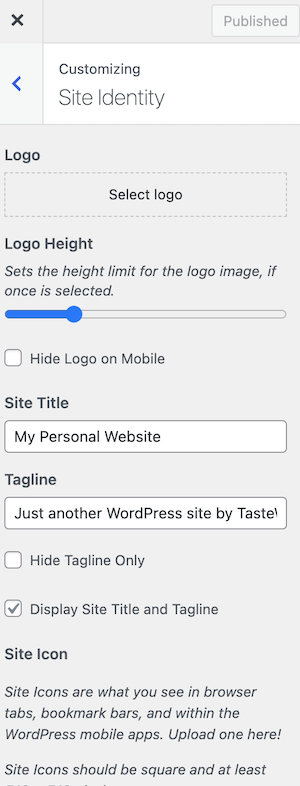- Log in to your WordPress website by entering your username and password.
- Go to Appearance In the WordPress dashboard, then click Customize.
- Once you’re in the Customizer, go to the Site Identity section. This is where you can upload your logo and make other changes to your website’s identity.
- Once you’re happy with your logo, click on the Publish button to save your changes. Your logo should now appear on your website.
Congratulations! You’ve successfully added a logo to your WordPress website. If you need further assistance or have any questions, feel free to reach out to us.