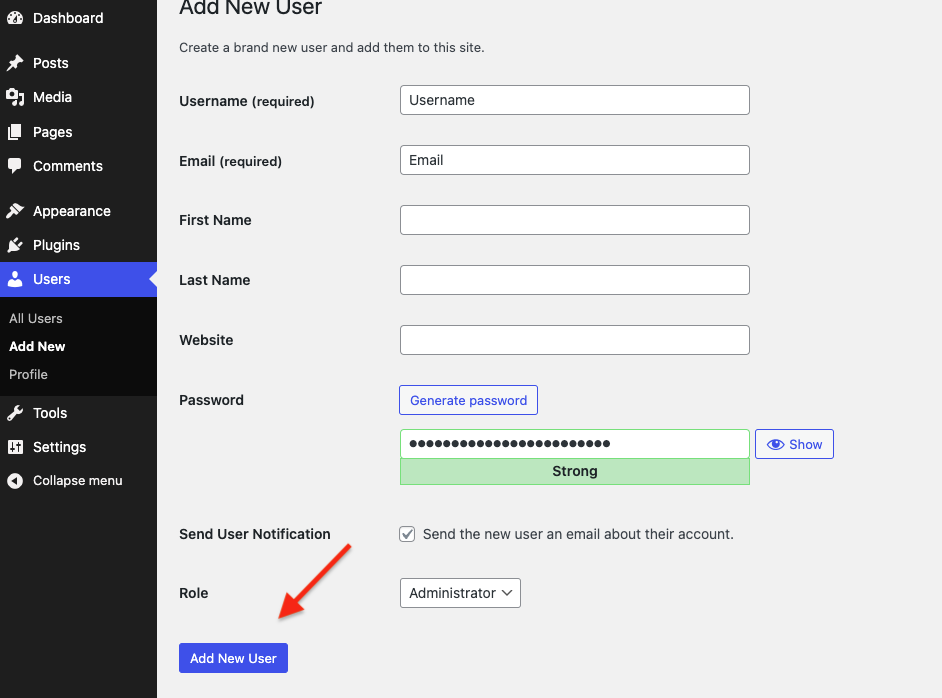In this tutorial, we’ll show you how to create a new administrator (Admin user) in WordPress with just a few clicks. Remember to choose “administrator” in the dropdown, as shown in the screenshot.
- Login to your WordPress dashboard and go to Users.
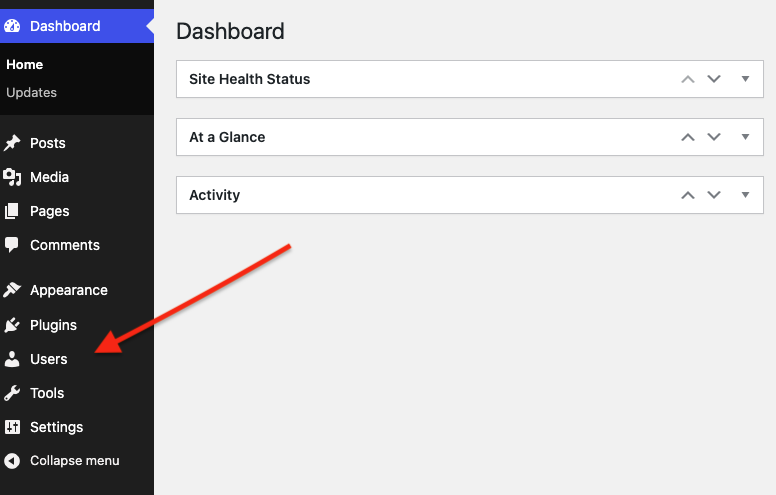
- Click “Add New”.
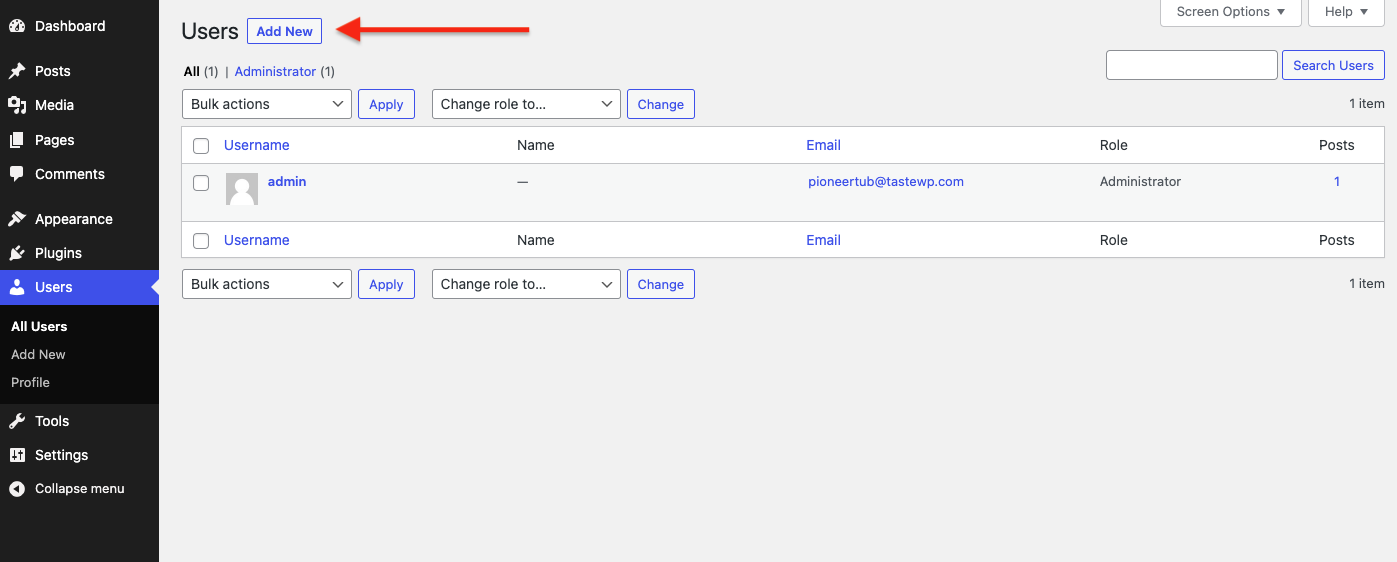
- Fill out username, email and choose “Administrator” in the dropdown.
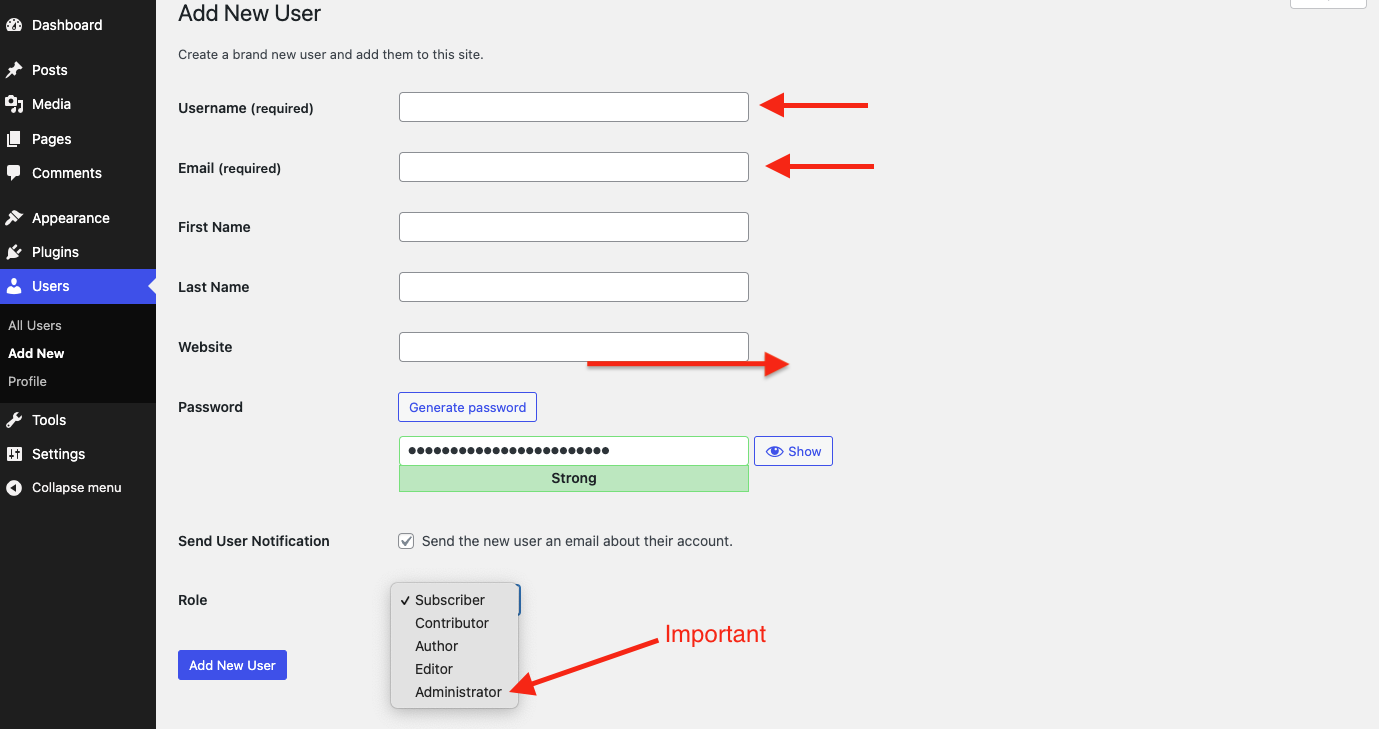
- Click “Add New User”